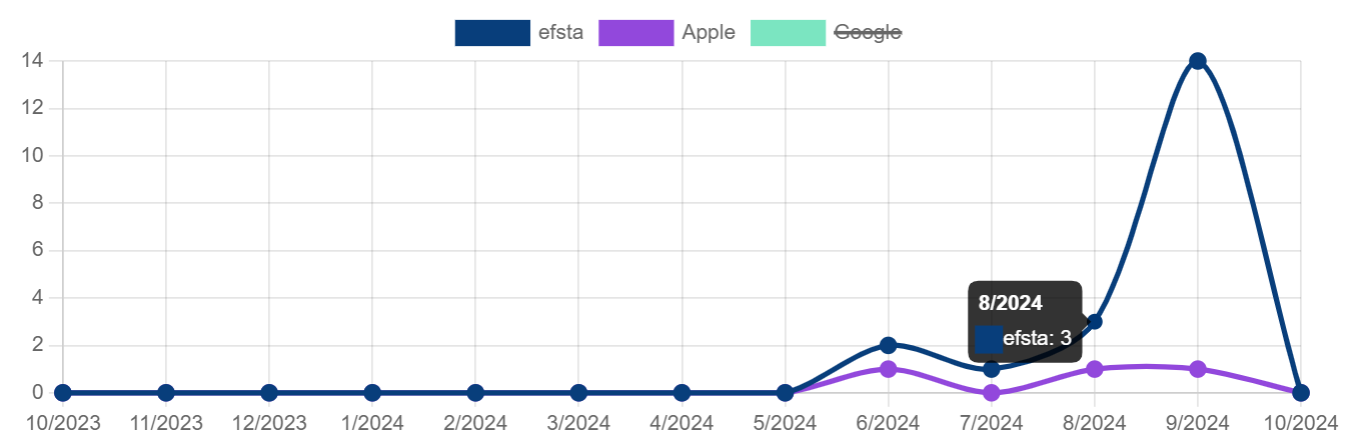Dashboard
The efsta Digital Receipt Management dashboard provides the user with useful insights and key metrics of the currently selected company. Upon selecting a company on the company overview, the user will be greeted with the dashboard as first view in the context of that company. The dashboard is split into multiple parts: feature settings, general overview and visual graphs. Each section contains different kinds of information relevant to the company.
Feature Settings
This section in the dashboard contains a quick overview of the current feature configurations. In order to productively use the Digital Receipt (both Simple Bill and Smart Bill), purchasing and configuring the corresponding feature is required. These can be acquired via your efsta partner management. Currently, there are two different models for each bill type (Simple and Smart Bill): "60k Transactions" and "Unlimited". This feature has to be available for each country.
Here, the current features will be shown on a per-country basis. If configured on the company level itself, it should typically only display features for the country the company operates in. If multiple countries are listed, the configuration is typically done on one of the parent nodes (e.g. on the POS organizational node or a sub-structure within the efsta Portal). The bill will work properly if the feature is available and properly configured for the country of the company!

If no feature configuration can be found for the company, a dedicated banner will show up, stating that the features are missing and need to be purchased or configured. Another banner will also indicate the inheritance of features, if not maintained on the company level.
Even if no feature configuration can be found, it is still possible to use the bill with all transactions created on test EFR installations. This allows testing and experimenting with the features before making the actual purchase!
General Overview
Separated into three different sub-sections, this section is used to give a quick overview of the state of configuration of the company as well as some key metrics. It enables you to get immediate feedback of the actual acceptance of the Digital Receipt (by seeing how many users have been using the bill and how many views all users have triggered). The quick configuration overview shows which parts of the bill have already been configured by any user of the company with appropriate permissions.
Configuration is completely missing:
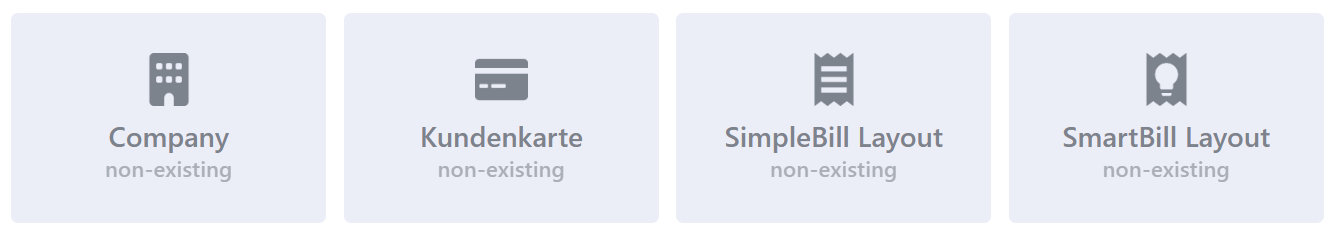
Configuration for company as well as Simple Bill has been completed:
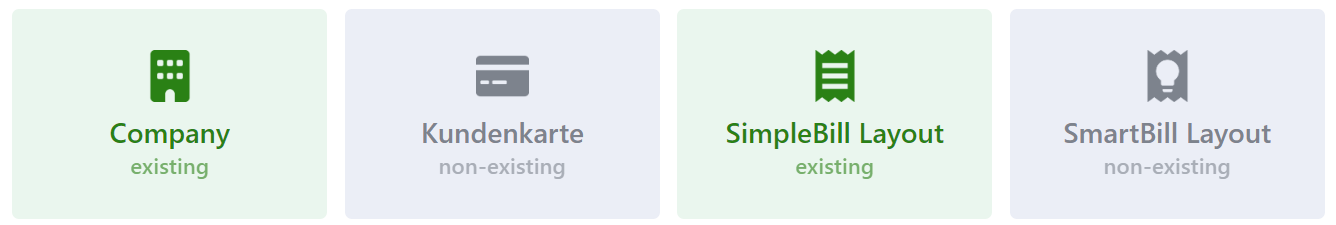
The statistics and information shown on the dashboard are updated immediately, as soon as something changes (e.g. in case a new bill-user has been created and added a Bill of the current company to their wallet, or if a new customer card has been added). There is not waiting time necessary as the data will not be sampled or withheld in any way.
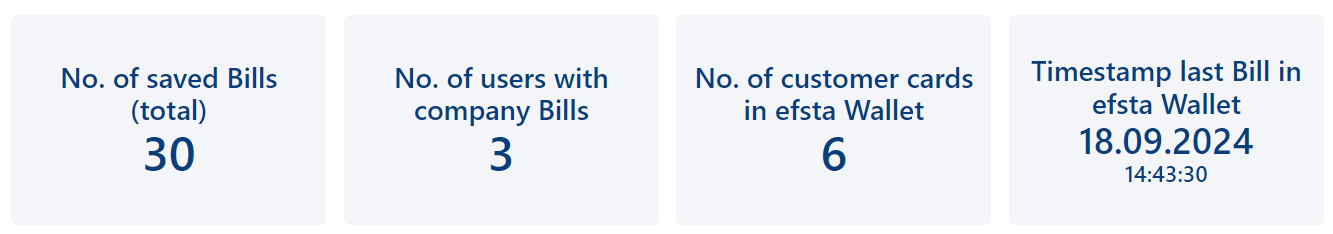
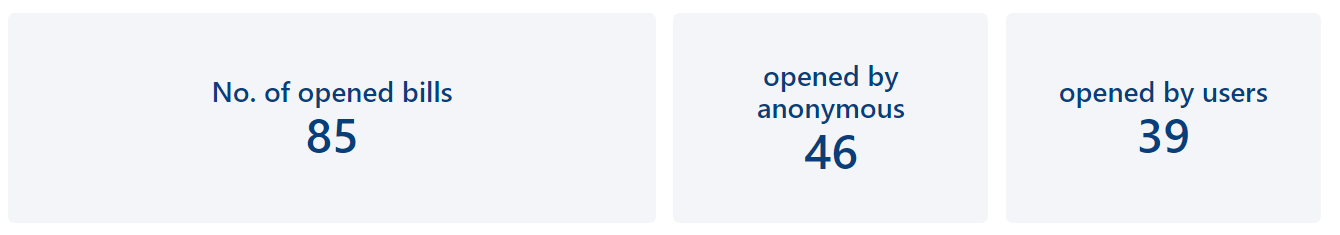
Usage and Statistics Graphs
The last section on the dashboard displays historical information about the usage of certain parts of the Digital Receipt and allows to see changes over the past twelve months (plus the current month, which will still be updated until it has passed). If needed, he different lines in the graph can be hidden by clicking on the unwanted ones at the legend on top of the graph. This will hide the selected graph and change the scale of the remaining lines accordingly. It is also possible to hover over any of the data points to get the actual values for that data point in an overlay.
Bill Views
This graph shows the different values for anonymous usage of the companies Bill (i.e. users that open the Bill and do not have an account in the efsta Wallet or are simply not logged in) as well as the number of Bill views for logged in users. This can be used to determine the significance and acceptance of the efsta Wallet for end customers (and as a result how much effort should be put into configuration and maintenance of new features in the efsta Wallet, etc.).
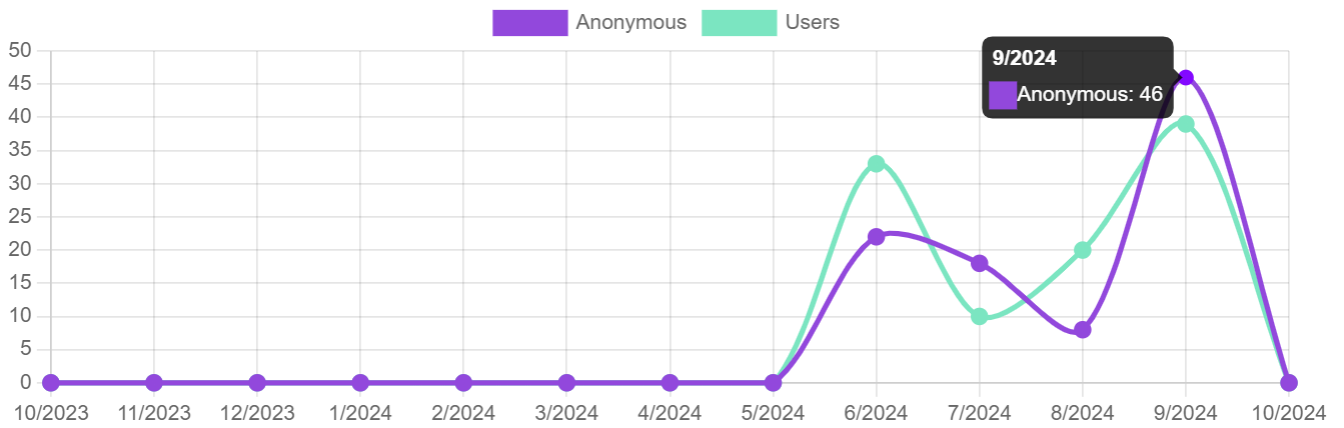
Wallet Utilization
The efsta Wallet currently supports three different types of digital wallets: Apple Wallet (direct integration when triggered on an Apple device that supports both Safari and the Apple Wallet), Google Wallet (redirection to the Google Wallet web application that can be accessed from any device / browser) as well as the efsta Wallet (our own web application that allows users to store all Digital Receipts that they receive from companies using the efsta Digital Receipt).