Smart Bill - Feedback
The feedback hub in the efsta Digital Receipt Management allows Smart Bill users to check on their newly acquired, as well as already existing feedback from end customers. The Smart Bill allows these customers to rate their shopping experience and give textual comments when using the Smart Bill (if configured, see Smart Bill -> Customer Feedback for details).
Feedback is only available for companies that use the efsta Smart Bill. Since the Simple Bill is the legally compliant version of the Bill, this feature cannot be used on those! Please check the key differences between Simple and Smart Bill to find out more.
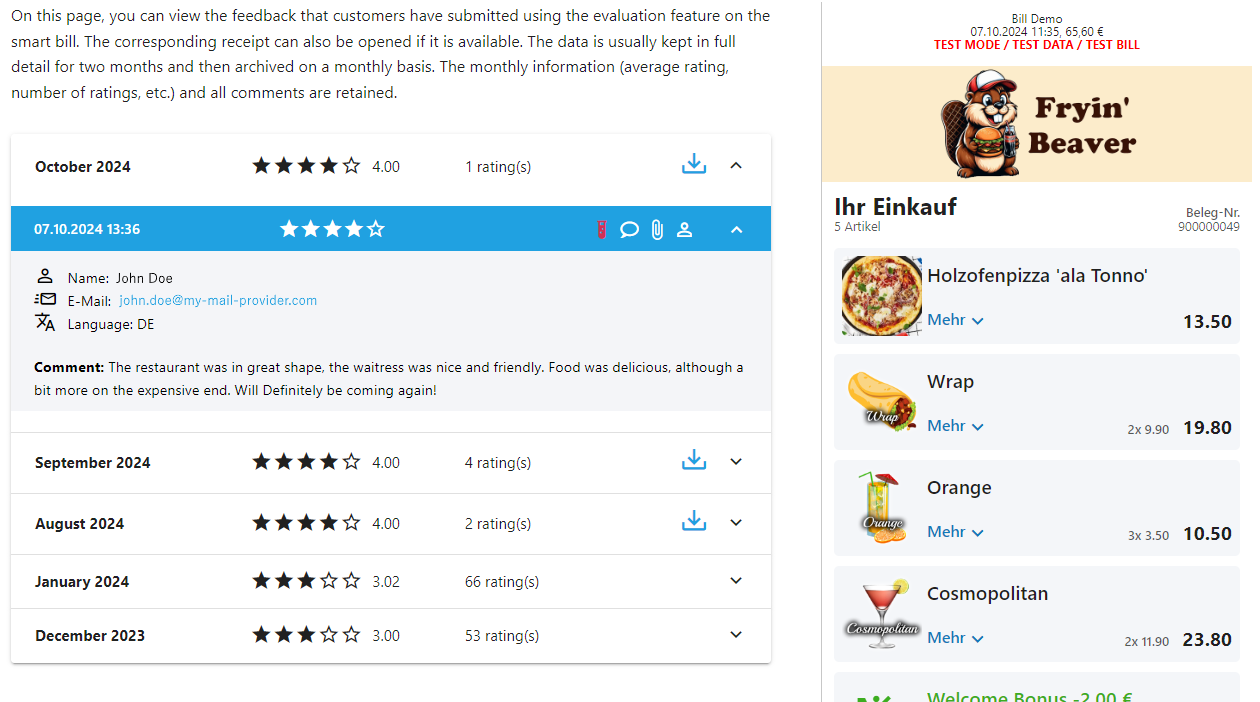
Customers can rate their experience and post comments until the ned of the following month after the bill's creation date (i.e. a bill created on 15.03.2024 can be rated until 30.04.2024). After that time has passed, changing or creating feedback for that purchase becomes unavailable.
In the feedback view, the posted ratings can be examined. There are full details available for the past three months, but after this period has passed, the data will be sampled and only entries with comments, as well as the amount of deedback and average rating for that month will be stored. To be able to prevent this loss, it is possible to export this data in a CSV file and store it locally while the full report is still available.
Overview
The first part is the general overview of all months from which feedback is available. The last three months contain all details for their period and can be downloaded. This can be done by klicking the download icon on the right of that month's section. The (collapsed) header will contain information about the period it represents (e.g. October 2024, the average rating in that period with stars and a numeral value) as well as the number of ratings in that month. If no rating has been posted by customers, the first three months will show up nonetheless but will be removed from the list after that period. Clicking on the month will open the details and show all entries where information is available
Feedback Details
Similar to the monthly header, the detail header also contains some information on the feedback. This includes the date and time the feedback has been posted, the given rating as well as icons indicating more details about the record. Most icons will either be greyed out or highlighted, showing whether they are available on the corresponding feedback record:
| Icon | Description |
|---|---|
| The red vial indicates that the feedback was given on a test transaction. This is typically the case during testing phases of new features, new software version, etc. and should not occur during production use. To reduce impact in those cases, it is recommended to use a dedicated TestLab company structure in the efsta Portal! | |
| If the speech bubble is highlighted, the customer provided not only the rating but also a comment for that Bill. | |
| A highlighted attachment symbol indicates that the original bill link is available, allowing you to get a preview of the specific bill the feedback was created about. | |
| In case the symbol of a person is highlighted, the user data has been provided with feedback. Customers who are logged in on the efsta Wallet can add their user details (name and email address as well as chosen app language) to the feedback and allow communication with them. |
Example of a list of feedback with different icons set and highlighted:
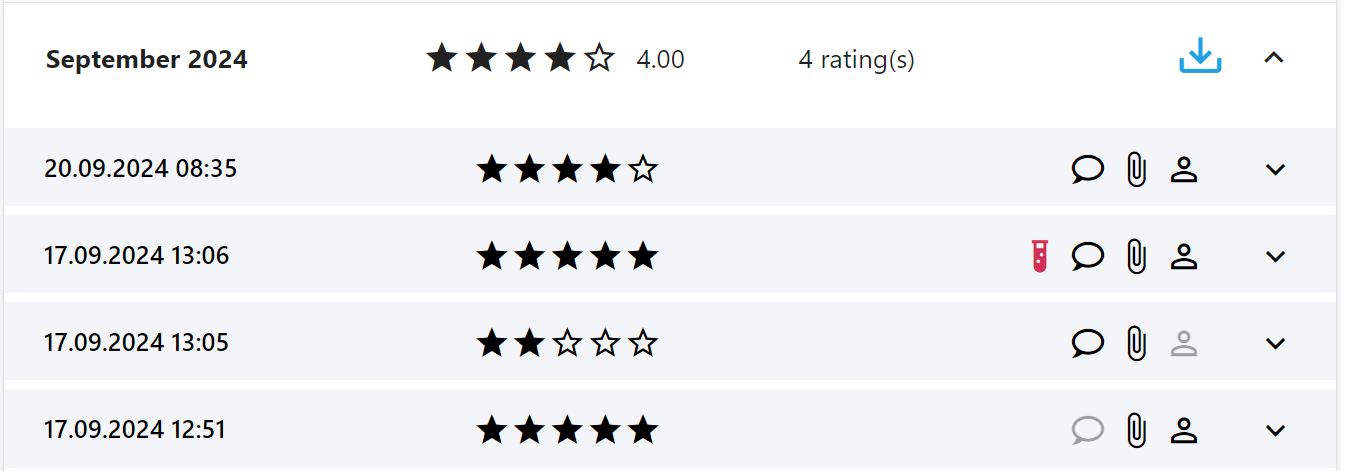
Clicking an entry within the monthly list will open the feedback and show all details available. This includes: The comment of the feedback (if available) and, if the customer chose to provide it, also the full name, email address and the application (Wallet) language. The latter is based on the user information of the account within the efsta Wallet. In case these details are provided, it is possible to get in contact with the affected user. This can be used to clarify issues with a certain product, ask for more details to improve services or even give discount codes or similar compensations to users with bad experience / ratings.
Since only the last three months are stored in full details, all other periods only contain feedback entries with actual comments. Since they will be archived in our system, loading data for an older month might take a few seconds!
Please keep in mind that the feedbacks can be changed by the customer any time during the period where feedback can be added. This also includes withdrawal of user information related to the efsta Wallet account (if desired).