e-Invoicing Monitoring
Portal
The portal provides an overview of the e-invoicings created for each company. You can also see whether the e-invoicing was sent successfully or whether an error occurred. It is also possible to filter by date or status.
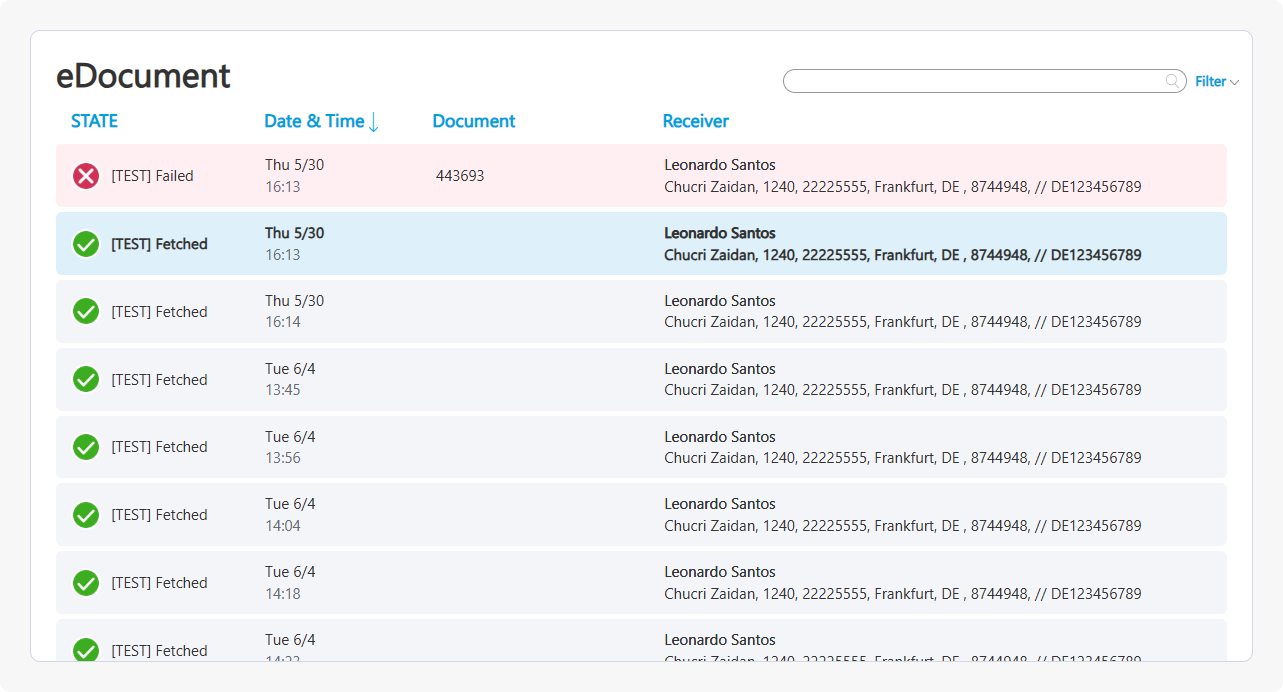
When an invoice is clicked, the e-Invoice is displayed on the right side. There you can also see details about the invoice.
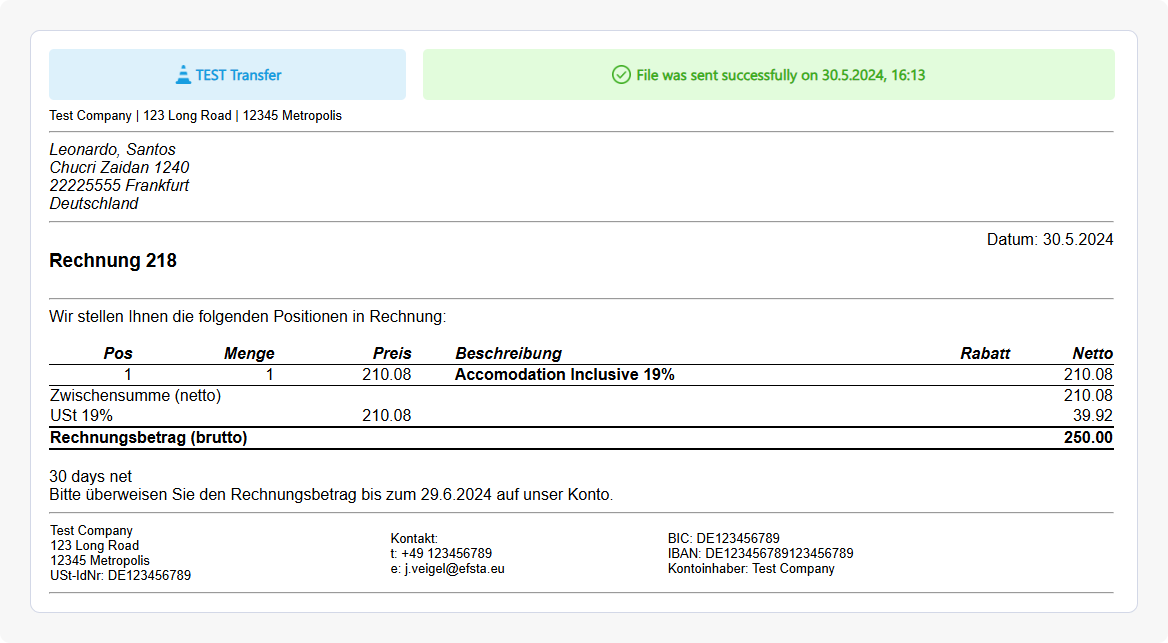
If an error has occurred, you will see a detailed description of the error in the details window.
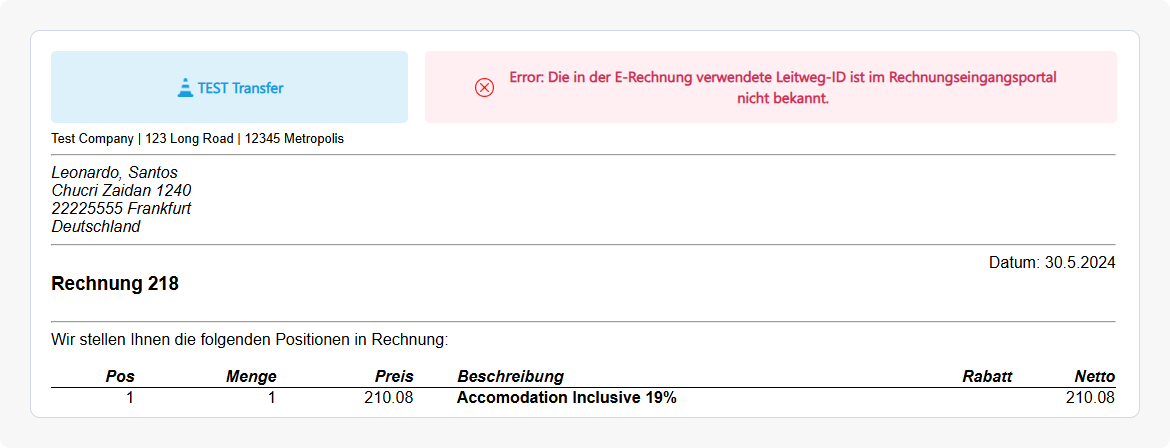
E-Mail Notification
If an error occurs during delivery, an email notification is sent to the creator of the e-invoice. The email contains a detailed description of the error. The already generated e-invoice is also attached. In this case, it can be downloaded and sent manually to the recipient.
It is important to fill in the "ContactElectronicMail" field in the configuration so that in case of an error the creator of the e-invoice receives an email notification.